Tutorial
Plot NEON RGB Camera Imagery in Python
Authors: Bridget Hass
Last Updated: Sep 19, 2023
This tutorial introduces NEON RGB camera images () and uses the Python package rasterio to read in and plot the camera data in Python. In this lesson, we will read in an RGB camera tile collected over the NEON Smithsonian Environmental Research Center (SERC) site and plot the mutliband image, as well as the individual bands. This lesson was adapted from the .
Objectives
After completing this tutorial, you will be able to:
- Plot a NEON RGB camera geotiff tile in Python using
rasterio
Package Requirements
This tutorial was run in Python version 3.9, using the following packages:
- rasterio
- matplotlib
Download the Data
Download the NEON collected over the Smithsonian Environmental Research Station (SERC) NEON field site in 2021. Move this data to a desired folder on your local workstation. You will need to know the file path to this data.
You don't have to download from the link above; the tutorial will demonstrate how to download the data directly from Python into your working directory, but we recommend re-organizing in a way that makes sense for you.
Background
As part of the NEON Airborne Operation Platform's suite of remote sensing instruments, the digital camera producing high-resolution (<= 10 cm) photographs of the earth鈥檚 surface. The camera records light energy that has reflected off the ground in the visible portion (red, green and blue) of the electromagnetic spectrum. Often the camera images are used to provide context for the hyperspectral and LiDAR data, but they can also be used for research purposes in their own right. One such example is the tree-crown mapping work by Weinstein et al. - see the links below for more information!
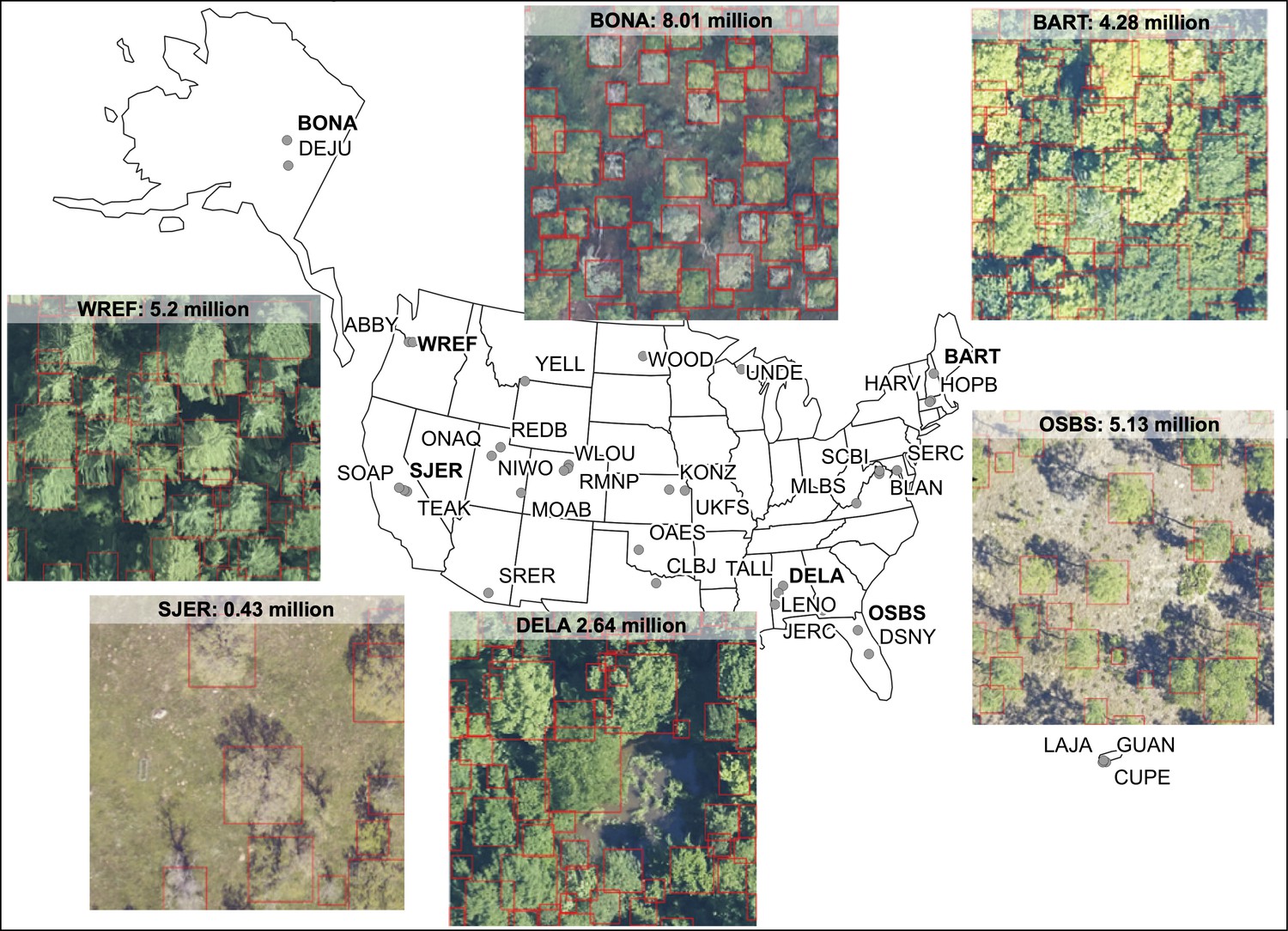
Reference: Ben G Weinstein, Sergio Marconi, Stephanie A Bohlman, Alina Zare, Aditya Singh, Sarah J Graves, Ethan P White (2021) A remote sensing derived data set of 100 million individual tree crowns for the National Ecological Observatory Network eLife 10:e62922.
In this lesson we will keep it simple and show how to read in and plot a single camera file (1km x 1km ortho-mosaicked tile) - a first step in any research incorporating the AOP camera data (in Python).
Import required packages
First let's import the packages that we'll be using in this lesson.
import os
import requests
import rasterio as rio
from rasterio.plot import show, show_hist
import matplotlib.pyplot as plt
Next, let's download a camera file. For this tutorial, we will use the requests package to download a raster file from the public link where the data is stored. For simplicity, we will show how to download to a data folder in the working directory. You can move the data to a different folder, but if you do that, be sure to update the path to your data accordingly.
def download_url(url,download_dir):
if not os.path.isdir(download_dir):
os.makedirs(download_dir)
filename = url.split('/')[-1]
r = requests.get(url, allow_redirects=True)
file_object = open(os.path.join(download_dir,filename),'wb')
file_object.write(r.content)
# public url where the RGB camera tile is stored
rgb_url = "https://storage.googleapis.com/neon-aop-products/2021/FullSite/D02/2021_SERC_5/L3/Camera/Mosaic/2021_SERC_5_368000_4306000_image.tif"
# download the camera tile to a ./data subfolder in your working directory
download_url(rgb_url,'.\data')
# display the contents in the ./data folder to confirm the download completed
os.listdir('./data')
Open the Camera RGB data with rasterio
We can open and read this RGB data that we downloaded in Python using the rasterio.open function:
# read the RGB file (including the full path) to the variable rgb_dataset
rgb_name = rgb_url.split('/')[-1]
rgb_file = os.path.join(".\data",rgb_name)
rgb_dataset = rio.open(rgb_file)
Let's look at a few properties of this dataset to get a sense of the information stored in the rasterio object:
print('rgb_dataset:\n',rgb_dataset)
print('\nshape:\n',rgb_dataset.shape)
print('\nspatial extent:\n',rgb_dataset.bounds)
print('\ncoordinate information (crs):\n',rgb_dataset.crs)
Unlike the other AOP data products, camera imagery is generated at 10cm resolution, so each 1km x 1km tile will contain 10000 pixels (other 1m resolution data products will have 1000 x 1000 pixels per tile, where each pixel represents 1 meter).
Plot the RGB multiband image
We can use rasterio's built-in functions show to plot the CHM tile.
show(rgb_dataset);
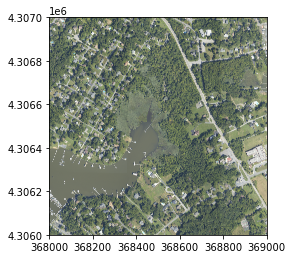
Plot each band of the RGB image
We can also plot each band (red, green, and blue) individually as follows:
fig, (axr, axg, axb) = plt.subplots(1,3, figsize=(21,7))
show((rgb_dataset, 1), ax=axr, cmap='Reds', title='red channel')
show((rgb_dataset, 2), ax=axg, cmap='Greens', title='green channel')
show((rgb_dataset, 3), ax=axb, cmap='Blues', title='blue channel')
plt.show()
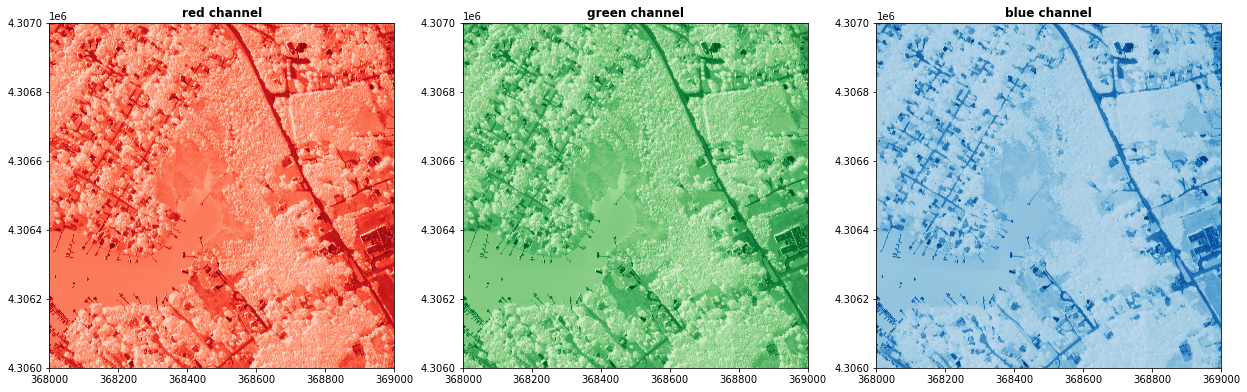
That's all for this example! Most of the other AOP raster data are all single band images, but rasterio is a handy Python package for working with any geotiff files. You can download and visualize the lidar and spectrometer derived raster images similarly.